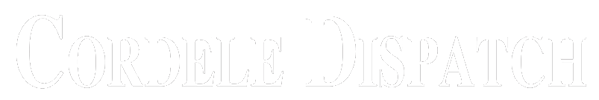Important Privacy Update for iPhone Users
Published 8:07 am Monday, November 27, 2023
|
Getting your Trinity Audio player ready...
|
Staff Reports
If you have an iPhone and have done the recent iOS 17 update, Apple has created a new feature called NameDrop, and has defaulted it to ON.
This feature allows the sharing of your contact info by bringing your phones close together.
To shut this off go to: Settings, General, AirDrop, Bringing Devices Together, Change to OFF.
???????: You may want to change these settings if you have a child with an iPhone after the update to help keep them safe and their number private.